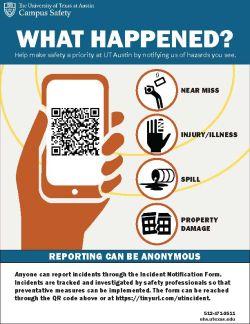
Download the Incident Notification Poster (PDF)
All incidents on UT Austin campus are entered into a secure database via the Incident Notification Form. The incidents are tracked and investigated by safety professionals so that preventative measures can be implemented. The information contained in the incident notifications is essential to maintain successful safety programs. Incident notification is also required to help the University meet its compliance responsibilities set by federal, state, and funding agencies.
The following incidents are applicable to this database:
- Near miss
- Injury-illness
- Applicable: Condition or aggravation of an existing condition resulting from an event or exposure to hazards in the learning and/or work environment
- Not Applicable: This does not include person-to-person spread of illnesses.
- Property damage
- Spill
For guidance on how to submit an incident notification form:
For guidance on how to resolve action items that have been assigned to you:
For guidance on how to complete an investigation as a safety professional:
- Incident Cause Mapping Learning Guide
- Incident Investigation Database – Investigations
- Incident Investigation FAQs
The incident notification form is open to everyone and can be completed anonymously.
It is important to indicate the notifying person’s department which will route the notification to the corresponding safety professional. Notifiers who are not employed by the four departments listed should select ‘Other’ to have an EHS safety professional review the notification.
Report any work-related injury or illness to your supervisor as soon as possible. After reporting the incident to your supervisor, the injured person, supervisor, or safety professional must enter the information into the Incident Notification Form.
UT Austin Incident Investigation Database FAQs
The following FAQs are for the notification and action item aspects of the UT Austin Incident Investigation Database. Safety professionals with questions regarding the investigation process should click here.
- Can I submit an incident without giving my name?
- Yes, you can submit incident information without providing your name or contact info. It will be more difficult to follow-up with you if we need additional information, but we want to preserve anonymity whenever possible.
- What if I submit a notification and want to recall it?
- You cannot recall a notification that has already been submitted. If the notification ends up being invalid, your safety professional can mark the notification as invalid. You can contact your safety professional ahead of time to let them know about your erroneous notification submission.
- I received an action item but I don’t know how to upload a photo of my completed task
- The upload file button in the action item owner resolution section is the best place to upload your photos or files that document your action item is complete. Contact your safety professional for help and they can walk you through the process.
- I’m having trouble entering the time for my notification
- The recommended browsers for this application are Safari, Firefox and Chrome
- Does my cold/flu qualify as a work-related illness?
- No. The illness must be the result of your learning/work environment
Student Injury
Visit the UHS Urgent Care Page
The UHS Urgent Care Clinic is for students with medical conditions that require prompt evaluation or who need to be seen before the next available appointment. To be seen in the timeliest manner and ensure that you are getting the most appropriate care for your condition, it\'s best to call one of our nurses on the Nurse Advice Line at (512) 475-6877 before coming in.
Lessons Learned
EHS provides lessons learned with regard to near misses and incidents. In an effort to communicate and be transparent with events that occur on campus, lessons learned are provided for anyone to view.
